Groovy, baby, yeah!
Any suggestions for what music they should be singing gratefully accepted. In fact, feel free to grab the vid and stick a soundtrack on. Maybe Bryan Adams & Mel C? Why did that pop into my head?


Ben_S: Hey twak, the build you committed at half-past three is a strong contender for the title of "Most Broken Build Ever". It's even better than the one you checked in last week.[insert more insulting QA arrogance ad nauseam]
Moviestorm bug number 1242 (logged by Synnah): The majority of old movie files will now fail to load. I believe what is causing it to fail is having a camera cut in the movie. As it is currently not possible to add a camera cut (the Camera view is also borked - see bug number 1241), I can't test my hypothesis.
Ben_S: (to Dave) Can your mac build PC binaries? Because if it can, I have a job for you.
Dave: (instantly) No!
Ben_S: (to twak) Is he lying?
Ben_S: (yes, again) The new launcher program is currently hard-coded to download data from our test server. We really should remember to change that before it goes live, or we'll have successfully engineered a denial-of-service attack against our own servers. Which would be bad.
Mark: (to Ben_S) Why do you always do that?
Ben_S: Do what?
Mark: You pick the most trivial, annoying, broken thing and home in on it like a ... a ... homing thing.
Ben_S: I'm not being too demanding in asking for a build that actually starts, am I?
MS-1227: Subtitle issues with the 'Moving Around' tutorialThe issue was eventually closed, with the magnificently poetic comment:
Steps to Reproduce:
1. Run the tutorial with Closed Captioning on.
2. Use eyes to see words.
3. Use ears to hear words.
4. Notice the frequent discrepancy 'twixt the two senses.
'Pon my troth, Sirrah, mine eyes do now perceive what mine ears do attend. Verily hath thine sage council been paid want, as thine own dear merits must attest. And like an errant cur unto the bosom of his master, this issue to thine noble countenance doth request resolution.
 You add gestures in the same way as before, using the ring menu, but now you get this little tool - with explanatory text! To add a gesture, click the + button at the left of the micro-timeline track.
You add gestures in the same way as before, using the ring menu, but now you get this little tool - with explanatory text! To add a gesture, click the + button at the left of the micro-timeline track.




 It's a bug. (A stink bug, if you must know.) I just don't like posting without at least one picture. Plain text is just so 19th century!
It's a bug. (A stink bug, if you must know.) I just don't like posting without at least one picture. Plain text is just so 19th century! 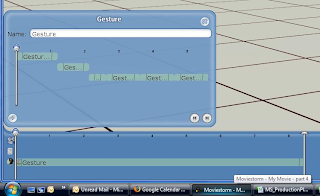

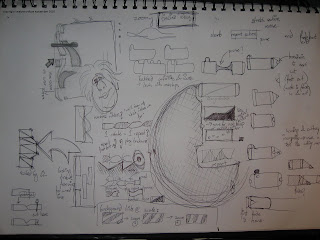

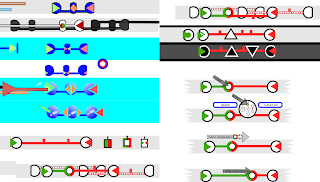
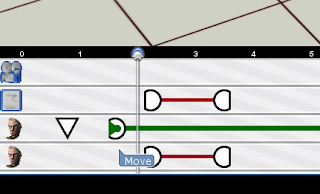
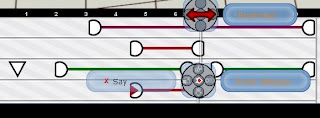
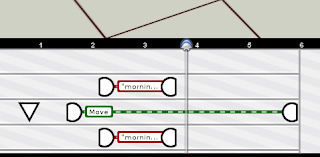
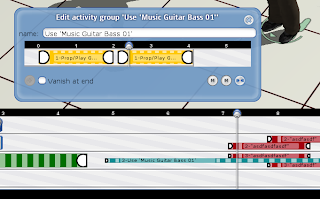


 It's basically the exact same shot as the bottom one, which we posted yesterday on the official blog, but with the cel shading turned on, a deep purple ambient light, and a strong blue directional light. 100% Moviestorm, no post-processing, no shoppery, nothing. And you should see her move...
It's basically the exact same shot as the bottom one, which we posted yesterday on the official blog, but with the cel shading turned on, a deep purple ambient light, and a strong blue directional light. 100% Moviestorm, no post-processing, no shoppery, nothing. And you should see her move...




"The third picture, the one saturated in red, is beyond a doubt the most gorgeous thing I've seen MovieStorm produce."